Sunset over Taj Mahal - Using Intel Web Design Effects
This tutorial uses an Xtra that came with Director 7 but was discontinued in future versions. Intel use to have a page on their site about it, but it is no longer there. So, if you have Director 7 and want to try this tutorial, here it is.
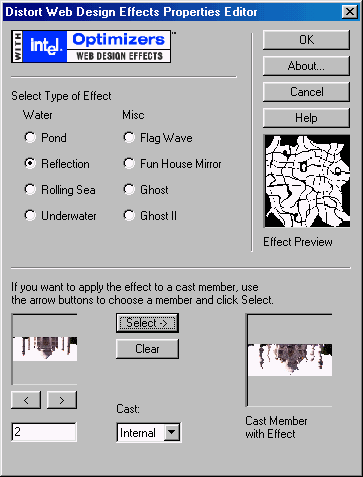
1. Open movie tut11b.dir, and then immediately save it to your account.
2. Choose Insert > Intel Web Design Effects > Natural Effects, then select sunset.
3.Drag the effect to channel 3 in the Score.
4. Change the size of the sprite to 447 (W) x 214 (H).
5. Align sprite 3 with sprite 1, choosing align bottoms for the horizontal alignment, and align centre for vertical alignment.
6. Move sprite 3 to channel 1.
7. Choose Insert > Intel Web Design Effects > Disort Effects.
8. Select Reflection under the Water category.
9. In the lower part of the Web Effects window, select cast member
2 and click the Select button.
10. Click OK.
11. Drag this effect to channel 4 of the score, and move it so the
top of the sprite aligns with the bottom of the other sprites.
To get a reflected sky, we are going to export the sky as an image
and rotate it.
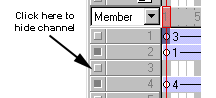
12. Hide channel 2 and
4 by clicking the squares (shown above).
13. Choose File > Export and export the current frame
as a bitmap image.
14. Import the image just exported.
15. Open the image and rotate it 180 degrees.
16. Apply a Water Reflection Distort to the image.
17. Place this cast member in the score and align it with the distorted
Taj Mahal image.
18. Move the reflected sunrise behind the reflected Taj, and change
the ink effect of the Taj to Darkest.
19. Rewind and play the movie, also saving it wouldn't be a bad idea.
The reason why we exported the sunrise is because Director doesn't seem to allow us to rotate an effect or apply 2 effects to 1 cast member simultaneously - such applying a sunset and water reflection. If anyone works out how to do this, I will give him/her a prize.
You can see the completed tutorial here tut11b_fin.dir

